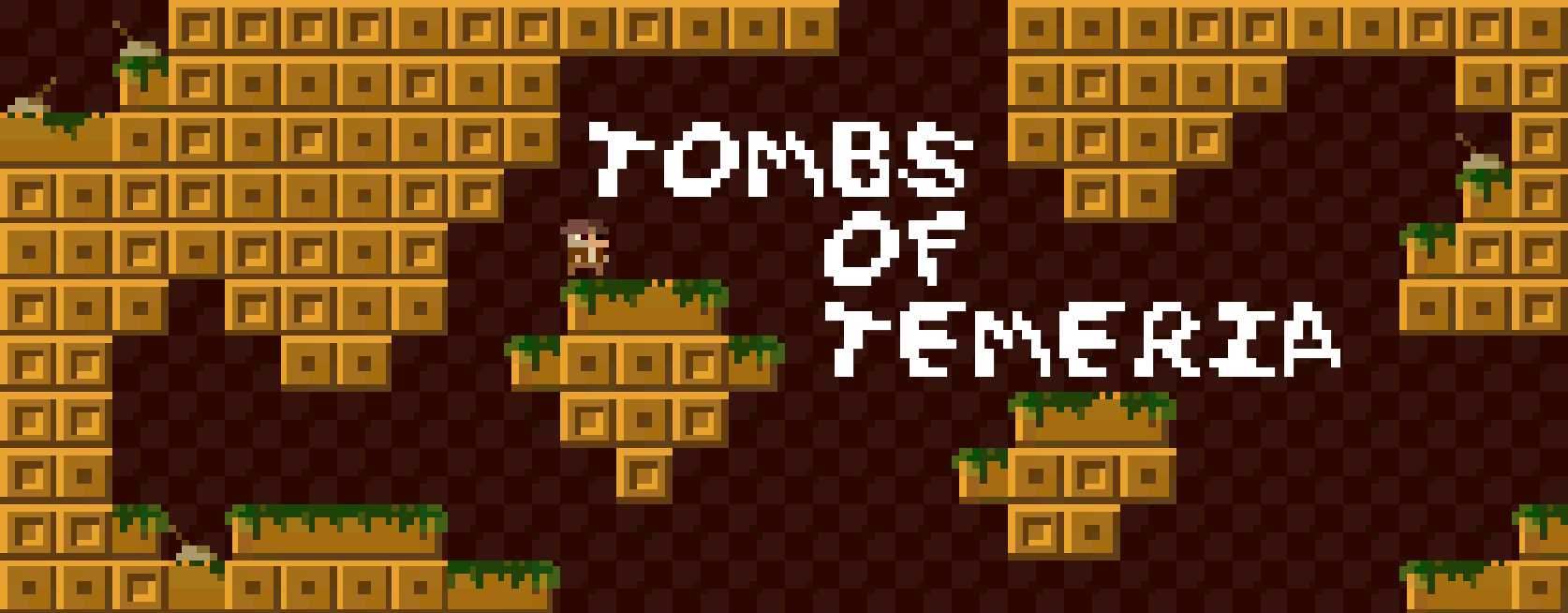
Tombs Of Temeria
A downloadable game for Windows and macOS
Tombs of Temeria is an in-development game exploring procedural content generation as a game mechanic. Deep below the ruined city of Temeria lies the intricate passageways of its crypts and burial chambers. Your whole life you've dreamed of exploring them, and now you're finally getting your chance! As the game develops you'll uncover treasure, stumble across dangerous traps, and find ways to bend the tombs of Temeria to your will.
Right now, the game is in a very early prototype stage, but if you want to you can take a peek and play around with the game. The levers control the procedural generator, tweaking parameters and letting you control the level design. A red arrow at the edge of the screen points towards the exit.
The controls:
Arrow Keys - Movement
Spacebar - Jump (you can double-jump in the current build)
Up Arrow - Pull lever
Q - Skip Level (our level designer isn't perfect yet, and makes lots of mistakes!)
Throwing levers causes the level to shift and change, but the effect is always reversible. Experiment with the levers to discover new areas of the level! A quick tip: flipping a lever left usually removes tiles, flipping it right usually adds them.
Comment below to let me know what you think! I'm hoping to incorporate this game into my research in 2017.
| Status | Prototype |
| Platforms | Windows, macOS |
| Rating | Rated 4.0 out of 5 stars (1 total ratings) |
| Author | ILL OMENS |
| Genre | Platformer |
| Tags | Procedural Generation |




Comments
Log in with itch.io to leave a comment.
Nice concept! Quite a bit chaotic for a serious game, but it's fun nevertheless :)
The physics felt a bit wonky, though. Some short passages bounced me off if I didn't enter them from the right angle. :/
I think that control layout feels weird as chongdashu said earlier.
Hey, Mike! Just playing around with this. Looks great!
Any reason why it's space to jump and up to activate levers, and not the other way around? It feels like it would be more intuitive to leave the UP arrow for jumping - but that may just be me. I kept pressing up when I meant to jump several times.
Thanks for taking a look, Chong-U! I think I definitely default to space-to-jump for some reason, I don't know why really. I'll add alternate/reconfigurable control schemes sometime soon though :)